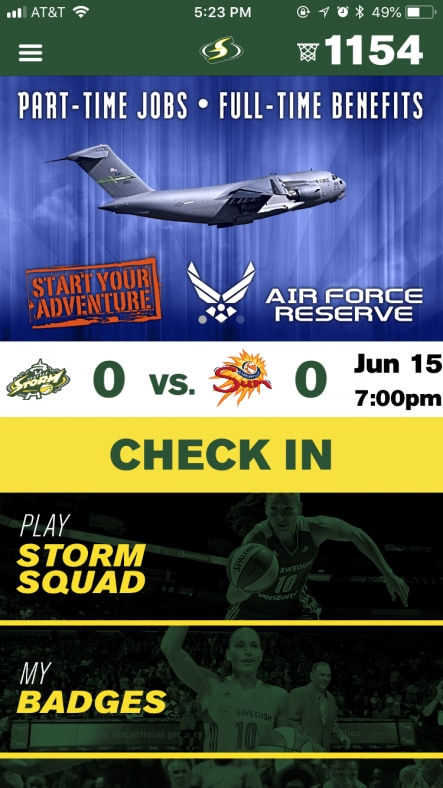Digital Media
Return to Partnerships Homepage
Banner Ads on StormBasketball.com
Banner ads are available on the homepage and internal landing pages.
- Important notes:
- Partners should provide all six (6) banner ad sizes to ensure the maximum amount of impressions are garnered.
- Please provide a specific URL for clickthru. If no URL is provided, we will link back to your homepage.
- Graphic sizes:
- (1) 970px X 90px (desktop) AND (2) 468px X 60px (mobile, tablet creative)
- (3) 728px X 90px (desktop) AND (4) 320px X 50px (mobile) AND (5) 640px X 100px (mobile, 2x density banner with retina display)
- (6) 300px X 250px (works for both desktop & mobile)
- Required file sizes:
- Up to 100kb for graphics 1-5
- 50kb or less for the 300px X 250px graphic
- Acceptable file formats:
- .JPG
- .GIF
Examples
Example of a 970px X 90px banner ad on the desktop homepage (below).

Example of 468px X 60px version for mobile (below).

Additional Information: Specs & Pairings
Because desktop banner ads are wider and shorter, ad content should be placed more horizontally. Mobile banner ad content has less width to work with but more height, and content, therefore, works better stacked. The generated graphic will be placed either above web content, in-between web content, or alongside web content.
- Banner Ad A
- 970px X 90px
- Paired with: B
- Horizontal banner ad – stacks above or in-between web content
- Banner Ad B
- 468px X 90px
- Paired with: A
- Horizontal banner ad – stacks above or in-between web content
- Banner Ad C
- 728px X 90px
- Paired with: D
- Horizontal banner ad – stacks above or in-between web content
- Banner Ad D
- 320px X 50px
- Paired with: C
- Horizontal banner ad – stacks above or in-between web content
- Banner Ad E
- 300px X 250px
- No pairing necessary
- Vertical banner ad – placed inline alongside web content
Banner Ads on the Storm App
- Graphic size: 750px W x 450px H
- Partner content will run where the Air Force Reserve graphic is on the example below.